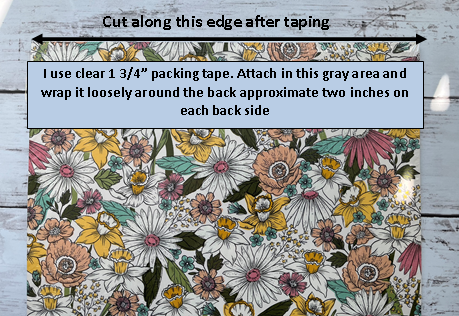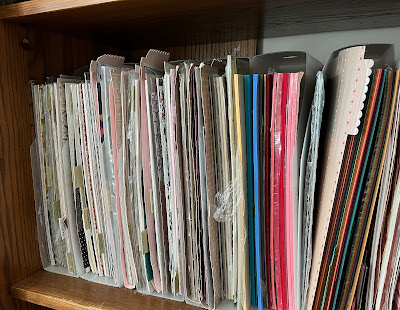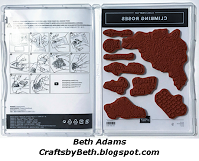Is your card layer always moving around when you are trying to add another card layer? All you need is graph paper, laminating pouch, and repositionable mounting squares. I drew a rectangle that represents an A2 (5 1/2" x 4 1/4") card layer on both sides and laminated.
After laminating, I place mounting square on top to hold the cardstock down. You can also apply a mounting square to the back to hold it onto your work surface. Laminating machines are not terribly expensive: Amazon and Scotch brand. Currently Scotch brand has laminating pouches for a real bargain at $15.98 for 100 pouches.
I have seen so many YouTube videos showing how to think "out of the box" and use a laminator machine for your crafting.
There is 1/8" graph paper available, I have that as well.
Please consider using my Amazon Affiliate links for your purchases. It is a way for you to support my work. Thank you.
Checkout my other Helpful Tips HERE.